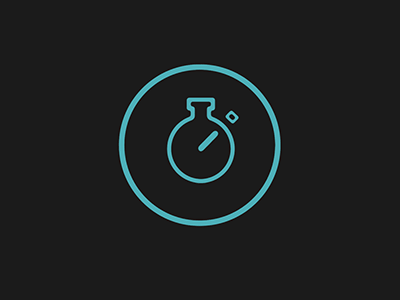1.下载数据集并进行本地训练的标准流程
-
克隆github项目
git clone https://github.com/theAIGuysCode/OIDv4_ToolKit pip install -r requirements.txt -
下载数据集
数据集网站为https://storage.googleapis.com/openimages/web/index.html
搜索对应的类别,这里以Lion为例,下载训练集200张:
python main.py downloader --classes Lion --type_csv train --limit 200-
注意:若某个类别有两个单词组成,单词间使用下划线代替:
python main.py downloader --classes Bell_pepper --type_csv train --limit 400 -
注意:若想同时训练多个类别,可通过如下代码将多个类别移动至同一类别:
python main.py downloader --classes Aircraft Weapon --type_csv test --limit 100 --multiclasses 1
-
-
数据预处理
下载后的数据存储在OID/Dataset/train/,每个类别的文件包括对应的image和label,对应的label为txt文件,打开后为:
Lion 48.0 268.23846499999996 972.8 561.4438100000001的label为txt文件,打开后为:
Lion 48.0 268.23846499999996 972.8 561.4438100000001但目前的label格式并不能直接拿来放在yolov5中训练,需要转换成yolov5接受的格式
-
打开classes.txt,将里面的内容改为需要转换的类别:
在本例中,修改为:Lion
-
运行指令
python convert_annotations.py,转换label格式。
代码如下:import os import cv2 import numpy as np from tqdm import tqdm import argparse import fileinput # function that turns XMin, YMin, XMax, YMax coordinates to normalized yolo format def convert(filename_str, coords): os.chdir("..") image = cv2.imread(filename_str + ".jpg") coords[2] -= coords[0] coords[3] -= coords[1] x_diff = int(coords[2]/2) y_diff = int(coords[3]/2) coords[0] = coords[0]+x_diff coords[1] = coords[1]+y_diff coords[0] /= int(image.shape[1]) coords[1] /= int(image.shape[0]) coords[2] /= int(image.shape[1]) coords[3] /= int(image.shape[0]) os.chdir("Label") return coords ROOT_DIR = os.getcwd() # create dict to map class names to numbers for yolo classes = {} with open("classes.txt", "r") as myFile: for num, line in enumerate(myFile, 0): line = line.rstrip("\n") classes[line] = num myFile.close() # step into dataset directory os.chdir(os.path.join("OID", "Dataset")) DIRS = os.listdir(os.getcwd()) # for all train, validation and test folders for DIR in DIRS: if os.path.isdir(DIR): os.chdir(DIR) print("Currently in subdirectory:", DIR) CLASS_DIRS = os.listdir(os.getcwd()) # for all class folders step into directory to change annotations for CLASS_DIR in CLASS_DIRS: if os.path.isdir(CLASS_DIR): os.chdir(CLASS_DIR) print("Converting annotations for class: ", CLASS_DIR) # Step into Label folder where annotations are generated os.chdir("Label") for filename in tqdm(os.listdir(os.getcwd())): filename_str = str.split(filename, ".")[0] if filename.endswith(".txt"): annotations = [] with open(filename) as f: for line in f: for class_type in classes: line = line.replace(class_type, str(classes.get(class_type))) labels = line.split() coords = np.asarray([float(labels[1]), float(labels[2]), float(labels[3]), float(labels[4])]) coords = convert(filename_str, coords) labels[1], labels[2], labels[3], labels[4] = coords[0], coords[1], coords[2], coords[3] newline = str(labels[0]) + " " + str(labels[1]) + " " + str(labels[2]) + " " + str(labels[3]) + " " + str(labels[4]) line = line.replace(line, newline) annotations.append(line) f.close() os.chdir("..") with open(filename, "w") as outfile: for line in annotations: outfile.write(line) outfile.write("\n") outfile.close() os.chdir("Label") os.chdir("..") os.chdir("..") os.chdir("..")
-
-
移动标签位置
数据预处理后,txt和jpg文件是放在一个文件夹下的,仍然不是yolov5要求的文件格式,即label,image文件夹分开存放。首先删除Label文件夹中的文件,但不要删除Label文件夹;
运行代码:
import os import glob import shutil from pathlib import Path p = Path(r"E:\opencv_learning\OIDv4_ToolKit-master\OID\Dataset\validation\Lion") # 需要统计的文件夹路径,这里我们统计的是桌面上的test文件夹,可以随便改名 q = Path(r"E:\opencv_learning\Lion\valid\Label") # 将提取出的所有txt放到test2文件夹下,如果没有需要先创建一个,可以随便改名 FileList = list(p.glob("**/*.txt")) # 找出这个文件夹下的所有txt格式的文件,可以自行换成flac、mp4、mp3,全都可以! for file in FileList: # 这个的意思是,遍历所有找出的txt文件,并复制到另一个文件夹中 shutil.copy(file,q)此时将Lion文件夹下的txt文件复制到Label文件夹下,将Label文件夹重命名为label,复制出来到与yolov5项目同一目录级别的文件夹下;接着同上处理img文件,复制出来放在与label文件夹同一级别的目录中,最终目录格式:
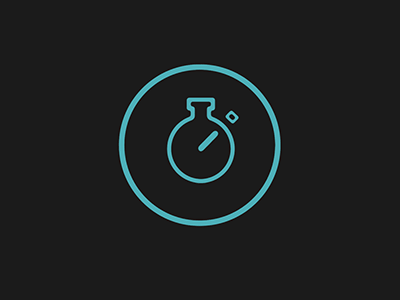
-
注意:如果使用shutil的move()剪切方法会报错,具体原因据说是shutil的源码bug,目前仍然没有修复,所以只能用这种比较麻烦的方法构成所需目录。
-
注意,要在train同一目录下创建data.yaml文件,内容参考其他data.yaml文件。
-
注意:如果要得到正确的训练结果,还需要下载同类别的validation文件,张数约为训练集的百分之20,用以上方法整理到与train文件夹同一目录下,test文件同理,最终目录结构:
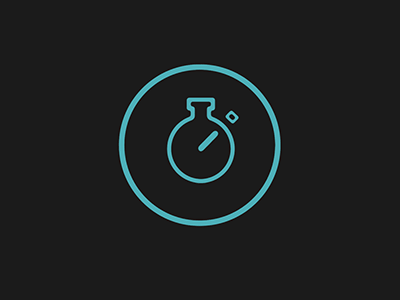
lion_detect是我自己创建放几张网上找的图片用来测试的。
-
-
开始训练
打开yolov5 6.1项目,设置训练参数:
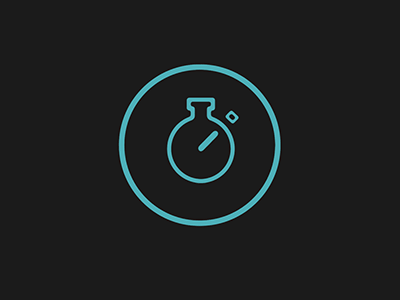
点击train.py文件运行,开始训练,训练完成后打开detect.py文件,设置参数:
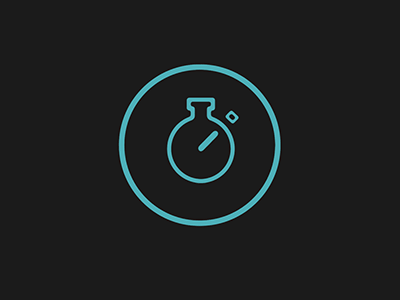
其中best.pt是训练后最好的权重,用以检测。
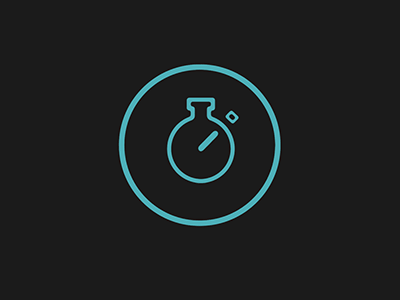
我们对比一下官方自带的训练集的检测结果: