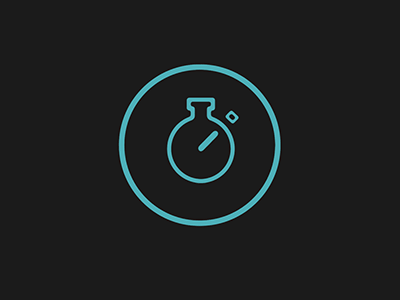Vue UI组件库
常用UI组件库
移动端常用UI组件库
PC端常用UI组件库
element-ui基本使用
-
安装element-ui:
npm i element-ui -S -
src/main.js//引入Vue import Vue from 'vue' //引入App import App from './App.vue' //完整引入 //引入ElementUI组件库 import ElementUI from 'element-ui'; //引入ElementUI全部样式 import 'element-ui/lib/theme-chalk/index.css'; //关闭Vue的生产提示 Vue.config.productionTip = false //应用ElementUI Vue.use(ElementUI); //创建vm new Vue({ el:'#app', render: h => h(App), }) -
src/App.vue<template> <div> <el-row> <el-button>默认按钮</el-button> <el-button type="primary">主要按钮</el-button> <el-button type="success">成功按钮</el-button> <el-button type="info">信息按钮</el-button> <el-button type="warning">警告按钮</el-button> <el-button type="danger">危险按钮</el-button> </el-row> </div> </template> <script> export default { name:'App', } </script>
element-ui按需引入
-
安装babel-plugin-component
npm i babel-plugin-component -D -
修改
babel-config-jsmodule.exports = { presets: [ '@vue/cli-plugin-babel/preset', ["@babel/preset-env", { "modules": false }], ], plugins:[ [ "component", { "libraryName": "element-ui", "styleLibraryName": "theme-chalk" } ] ] } -
src/main.js//引入Vue import Vue from 'vue' //引入App import App from './App.vue' //按需引入 import { Button,Row,DatePicker } from 'element-ui'; //关闭Vue的生产提示 Vue.config.productionTip = false //应用ElementUI Vue.component('atguigu-button', Button); Vue.component('atguigu-row', Row); Vue.component('atguigu-date-picker', DatePicker); //创建vm new Vue({ el:'#app', render: h => h(App), }) -
src/App.vue<template> <div> <button>原生的按钮</button> <input type="text"> <atguigu-row> <el-button>默认按钮</el-button> <el-button type="primary">主要按钮</el-button> <el-button type="success">成功按钮</el-button> <el-button type="info">信息按钮</el-button> <el-button type="warning">警告按钮</el-button> <el-button type="danger">危险按钮</el-button> </atguigu-row> <atguigu-date-picker type="date" placeholder="选择日期"> </atguigu-date-picker> <atguigu-row> <el-button icon="el-icon-search" circle></el-button> <el-button type="primary" icon="el-icon-s-check" circle></el-button> <el-button type="success" icon="el-icon-check" circle></el-button> <el-button type="info" icon="el-icon-message" circle></el-button> <el-button type="warning" icon="el-icon-star-off" circle></el-button> <el-button type="danger" icon="el-icon-delete" circle></el-button> </atguigu-row> </div> </template> <script> export default { name:'App', } </script>